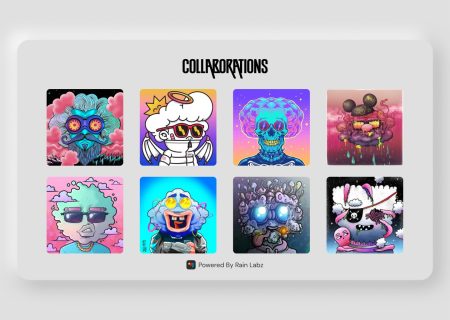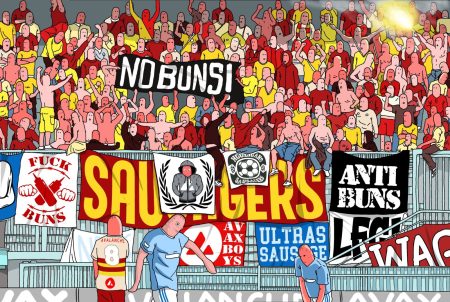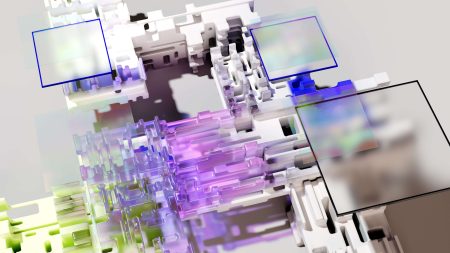Avalanche is rising in popularity, and the total value locked in the entire ecosystem is soaring. Having a Metamask account is more important than ever before.
The Avalanche network brings significant value to the world of decentralised networks (speed, affordability, and ease of utility), this increasingly makes the network attractive to project developers, investors, and traders. Avalanche’s consensus mechanism can process up to 4500 transactions per second with sub second finality whilst maintaining a high degree of security. That is an amazing fact, considering the scalability problem that most blockchains networks are facing.
Incentive programs launched by Avalanche, such as the Avalanche Rush incentive program that began in mid-August 2021 are beginning to act as a beacon to the Crypto world.
The NFT sector is one area that has significantly flourished in the Avalanche ecosystem. If you want to create, mint, or trade NFTs, you must have a wallet to facilitate receiving, storing, and sending funds to complete transactions. Avalanche allows users to connect their Metamask wallet to the network. Here is a step-by-step guide on how to get started with Metamask and Avalanche.
Setting up your Metamask Wallet
Metamask is a web-based digital asset wallet that enables users to store Ether (ETH) and other Ethereum-based tokens, including ERC-721 and ERC-1155 (NFT token standards). The wallet is compatible with Chrome, Firefox, Edge, and Brave. Follow the steps below to set up your Metamask wallet.
- Go to Metamask.io and click on the Download button at the top-right corner.
- Select the browser you want to use, for example, Firefox. The process will redirect to the Web Store. Tap on Add to Firefox.
- Select Add extension on a pop-up that will appear.
Metamask icon should be visible on your browser. The next step involves setting up your password.
- Click on the Metamask icon and select Create new vault or Create a new wallet, depending on the browser you are using.
- Enter a strong password and click on OK to continue. A 12-word vault seed phrase will appear.
You need to save this seed phrase since you will need it to recover your account later. Also, remember that anyone with this seed phrase can access your wallet.
- Tap on Save Seed Swords as a File to download the file with the words. Copy it and store it in a safe place. Click on “I’ve Copied It Somewhere Safe” to end the process.
- Connecting Metamask to Avalanche.
- Open your browser extension and click the click on Network on the drop-down menu.
- Click on Add Network and choose Ethereum Mainnet.
- Select Custom RPC and enter the following information in the respective fields.
- Network Name: Avalanche Network
- New RPC URL: https://api.avax.network/ext/bc/C/rpc
- ChainID: 43114
- Symbol: AVAX
- Explorer: https://snowtrace.io/
Click Save to complete the process
The next step is sending some AVAX to your Metamask Wallet to pay for transaction fees and purchase NFTs on the C-Chain.
You can acquire AVAX from Binance, Kucoin, Crypto.com or Coinbase, which needs to be sent to your X or C chain address, depending on what address you send it to.
Once you have AVAX in your official Avalanche wallet, you will first have to transfer it to the C-chain. You cannot send AVAX directly from the X-chain to Metamask. Open your Avalanche wallet and select cross-chain.
- Assuming you have AVAX in your X-chain, Select C-chain as the destination to send your AVAX tokens.
- Enter the amount of the tokens you want to transfer. Note that you will pay a transaction fee of 0.002AVAX. It will help if you subtract this from your balance.
- Click confirm to complete the transfer. The amount should reflect on your C-chain account.
- Click send on the left side of your Avalanche wallet and select the C-chain.
- Open up your Metamask wallet and copy the address, make sure you are connected to the Avalanche Network.
- Paste the wallet address to the address field on your Avalanche wallet.
- Enter the amount you want to send and click Confirm.
Now that you have AVAX in your Metamask wallet, you can go ahead and start participating in various NFT or Defi Projects. You can mint NFTs directly or connect to secondary marketplaces. Just connect your extension wallet to your chosen NFT marketplace and start exploring the vast NFT world.
For more info on the latest Avalanche NFT Projects, give us a follow.
If you liked this article, you’ll love Return Of The Avalanche #Hashflag