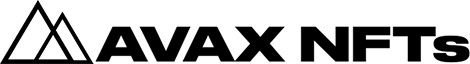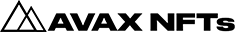The use of Midjourney is quite simple and there are a few ways you can start creating art with this awesome software today.
The first is by joining the Midjourney’s discord directly and then heading to one of the #newbies-channel, where you can interact with the AI bot using the below command.
To create your first image using the bot, you start by typing /imagine command and clicking on the /imagine option that pops up, this activates the Slash Command prompt where you enter your idea via text.
This is where you essentially create your sentence, or type a string of words, that will in-turn create your image.
For this example, we are going to choose a couple right now: an abstract field of flower, and how about some realistic dinosaurs roaming the deadly mountains of mars.
Once you’ve created your prompt to use, you’ll hit enter and wait for the bot to start generating the images.
Upon completion, Midjourney will spit out a 2×2 grid with your images based on the selective prompt, from here you can upscale and create different variations until you are satisfied with your completed version, and then save your results or have your results DM’d to you.
And here’s our roaming Mars dinosaurs, created in less than 30 seconds!
Impressive! It’s a great way to think of new ideas, and explore them very quickly.
You can use the web app to see a culmination of different AI art creations by different users, in gallery form.
Alternatively you can also invite Midjourney Bot to your Discord server, and have a dedicated channel to AI Art creation within your community, for those that want to!
Here’s the what world cup in 2070 might look like:
I wonder what a cyborg woman who saves humanity looks like?
Hmm, she does look like a distance cousin from our project Avax Machina! MidJourney is amazing.
As you can see, playing around with MidJourney is a lot of fun, and can serve as a brilliant tool for inspiration.
If you liked this article, you’ll love A new wave of AI projects, here to stay?